Explore
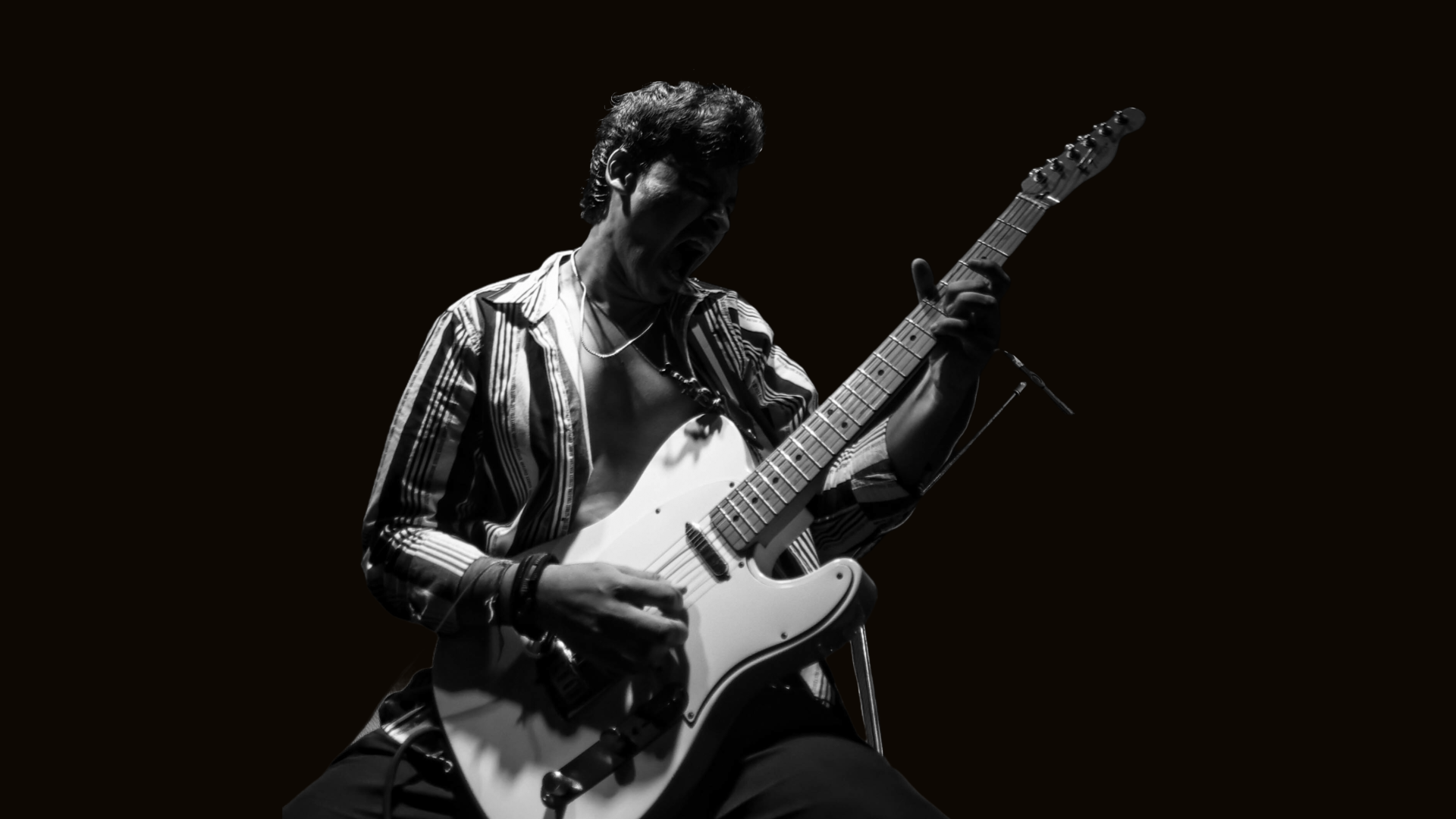
Recording your guitar and vocals is an essential skill for musicians looking to produce high-quality demos or full songs. Whether you’re a beginner or a seasoned musician, this guide will walk you through the tools, techniques, and tips for getting the best sound from your home studio setup.
Before you begin recording, it’s important to have the right equipment. Here’s what you’ll need:
Creating the right environment is key to achieving clean recordings. Here’s how you can optimize your space:
Whether you’re using an acoustic or electric guitar, here are tips to capture the best tone:
Getting great vocals is all about clarity and emotion. Here’s how to achieve that:
Recording guitar and vocals together can feel more organic. Here’s how to sync them well:
Once you’ve recorded, the next step is mixing. Here are a few basic mixing tips:
After recording, finalize your track for sharing or further production:
Recording your guitar and vocals at home can be both rewarding and creative we’ll try our best to guide you through this process. Please share your audios through the button below if have any doubts feel free to comment or reach to our production team:



© 2024 Happy Notes Music. All Right Reserved.
